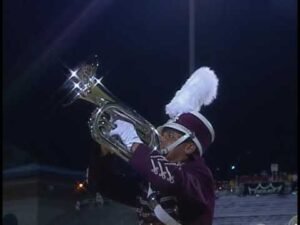PROJECT BRUTALITY – Tutorial of how to install, customize and play
3 min read
Project Brutality that is basically a superduper upgraded version of Brutal Doom, has got an update today (31.08.2015) which can be grabbed here www.moddb.com/mods/brutal-doom/addons/project-brutality . Project Brutality is a very good addition when you are bored with Brutal Doom (bored with Brutal Doom? Brutal Doom soon will be five years old!), pa1nki113r made a lot of new things, tweaks and other candies to make you enjoyed while playing Project Brutality with standard Doom WADs and custom PWADs. Project Brutality is only available for GZDoom 2.X released and Zandronum 3.X releases. If you want to read Project Brutality manual without download the mod, you can find it here ge.tt/1RftF8N2/v/0
To play Project Brutality you have of course to be sure that you have at least one of the following Doom WADs:
– Doom/The Ultimate Doom
– Doom II Hell On Earth
– TNT Evilution
– Plutonia Experiment
Because of the lack of new monsters, The Ultimate Doom with Project Brutality won’t have Chaingunners, Arachnotrons, Mancubi, Revenants, Archviles, Pain Elementals and their variants. Game is much easier (monsters introduced in Doom II are imho a perfect example of good ideas which are a challenge), imagine Revenant/Chaingunner traps in Thy Flesh Consumed – it would be incredibly hard to play.
To run Project Brutality, you need to have either GZDoom 2.X (link in video description) or Zandronum 3.X (it’s also possible to run the game, but you won’t have Project Brutality custom menus). After unpacking Project Brutality and other various addons, just drag and drop them at GZDoom/Zandronum.exe.
Once you run the mod (using GZDoom), make sure to search for all custom menus. Just click Project Brutality and go for global options. Here you can switch at start their spawn preset – dynamic progression is set as default what depends of the level you play (mod is mostly made for 30 level wads), you can also have random monster spawn settings or you can just go strictly to hell with Death Wish spawn variants. In Advanced Monster Spawn you can toggle various monster settings like turning off/on their variants while with Configure Monster Abilities you can ground these crawling Imps for once, take off grenades from Rapid Fire zombies, prohibit Barons from throwing barrels you, etc. etc.
Gameplay settings is mostly used when you want to turn on/off health regeneration and have Blurspheres restored again (I want much more these annoying Marines even when they want to die very easily).
Weapon settings section is for disabling weapon upgrades (why would you like to use autoshotty without drum magazine 🙁 ?) and replacing permanently some weapons when you pick up a stronger variant (like revolver replacing standard pistol or minigun being replaced by HMG/Autocannon).
Rendering settings, you will find here some options which will help you in game performance – disabling water/acid/blood/lava etc. effects while playing (it really increases performance a lot), disabling scratches/hole in visor while being hit and removing body parts, shells on ground and other small things with turning on performance mode.
Now, go to customize your keyboard with customize controls in your GZDoom options and bind all the needed keys to play Project Brutality – bind your standard keys and don’t forget about three sections at the bottom. Brutal Doom Advanced Movements and Project Brutality sections are the most important – bind your keys to the reload, kicking, rolling, dual wielding some weapons and turning on/off their special functions, throwing grenades together with placing mines.
If you want to run cheats, press ~ and type in console SV_CHEATS 1 then restart the game.
To summon upgrades (there are 4 of them at the moment I’m writing this) run console by “~” and write Summon UpgradeSpawner – one of the four upgrades will spawn in front of you (Dragon Breath shells for pump action shotgun, Drummed Automatic Shotgun that improves your reloading speed and magazine size (12 to 16), Tripple barreled Minigun and Light Machine Gun).