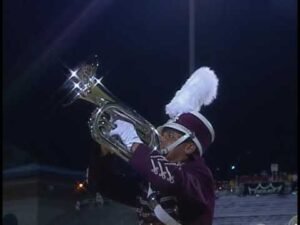Ableton Live Tutorials: Sequencing Drums in Arrangement View #ableton #drums
1 min read
If you want to programme your own drum parts in Ableton Live, this is for you. In this tutorial, Live expert Liam O’Mullane shows you how to build a beat using one-shot samples, making sure you keep transient detail and the body of your sound when layering.
Get your head around pitching and the effect of warp behaviours on your sound. Learn how to slice up and re-order sections of a loop to fit with your programmed drum part, and also how to cut a single one-shot from a larger loop for texture. Finally, learn to use groups for easy processing of layered drum hits, and for all your drums together.
Subscribe to MusicTech’s YouTube channel for tips, technique, new gear and more!
www.youtube.com/user/MusicTechMT?sub_confirmation=1
Check out the rest of the Ableton Live Tutorials Playlist here:
For more expert advice, news and reviews, visit www.musictech.net
Chapters
0:00 Start
0:13 Using one-shots to build beats on the timeline
1:05 Importing and editing samples
1.39 Fix missing attack on imported sample
2:50 Duplicating and placing samples
3:30 Selecting snare samples for layering
5:20 Split audio command
5:45 Blending multiple snare samples
7:32 Phase relationships between samples
11:07 Layering a loop (Re-Pitch vs Beats warp mode)
12:51 Editing loop to fit programmed pattern
14:29 Edit a one-shot from a loop
18:25 Group tracks and name sounds
20:00 Use Drum Buss device
21:00 Recap